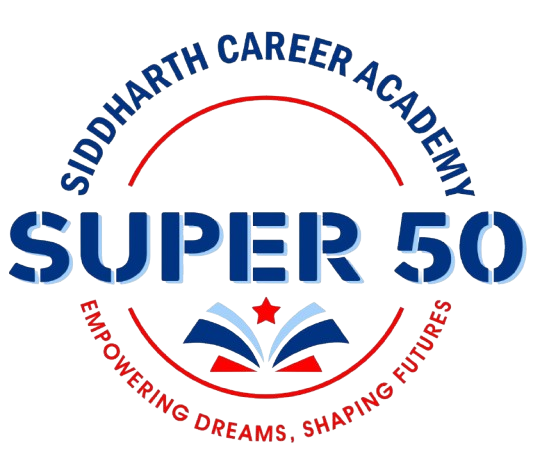ANNEXURE-II
- Home
- Course Details
Annexure-II Part-II (Online Application Form)
Instruction for filling of the Online Application Form: -
Part-I (One-Time Registration)
-
Before proceeding with filling in the Online Application Form, note/keep the following data ready:
-
For applying, the candidate is not required to have a pre-existing photograph. The Application Module will capture a photograph using the camera. Instructions:
- Find a place with good light and plain background.
- Ensure the camera is at eye level before taking the photo.
- Position yourself directly in front of the camera and look straight ahead.
- Ensure that your face is fully inside the red rectangular area (not too close or too far). No part of the face should be outside the rectangle.
- Candidates must not wear cap, mask, or spectacles while capturing the photo.
- Candidates unable to capture their photo through a camera can use the QR code at S. No. 1 of Upload Documents to download the Android app from Google Play Store and capture their photo. The photo should be without cap, without spectacles, and with a clear frontal view of the face. Photos not as per instructions will be rejected.
- Scanned signature in JPEG format (10–20 KB), with dimensions 6.0 cm (width) x 2.0 cm (height) at 300 DPI, horizontally aligned. Illegible/blurred/miniature signatures will be rejected. Refer to Annexure-III for uploading instructions.
- Details of qualifying educational qualification: passing year, roll number, percentage/CGPA, name of university, etc.
-
For applying, the candidate is not required to have a pre-existing photograph. The Application Module will capture a photograph using the camera. Instructions:
- Login to the online system through your ‘Registration Number’ and Password.
- Click the ‘Apply’ link in the Constable (GD) in CAPFs, SSF, Rifleman (GD) in Assam Rifles and Sepoy in Narcotics Control Bureau Examination-2025 section under the ‘Latest Notifications’ Tab.
- Information in columns S. No. 1 to 18 will be auto-filled from One-Time Registration (non-editable). To modify, use the ‘Modify Registration’ tab before proceeding further.
- S. No. 19 – Indicate your Highest Educational Qualification.
-
S. No. 20 – Indicate details of Qualifying Educational Qualification (as per Para 7.1 & 7.2 of the Notice of Examination):
- S. No. 20.1 – Indicate Educational Qualification (EQ) Status
- S. No. 20.2 – Indicate Passing Year
- S. No. 20.3 – Indicate State/UT of the Board
- S. No. 20.4 – Indicate Name of the Board
- S. No. 20.5 – Indicate Roll Number
- S. No. 20.6 – Indicate Percentage (Candidates of 2020 & 2021 without percentage on mark sheet due to COVID-19 may enter NA)
- S. No. 20.7 – Indicate CGPA, if applicable
-
S. No. 21 – If you are an Ex-serviceman (ESM) or serving in the Armed Forces, fill in required details (wards of Ex-Servicemen are NOT treated as ESM):
- S. No. 21.1 – Date of joining Armed Forces
- S. No. 21.2 – Date of discharge/likely date of discharge
- S. No. 21.3 – Length of service in Armed Forces
- S. No. 21.4 – Indicate ‘YES’ if you have joined a civil post availing ESM reservation benefit (Refer Para 5.3 of Notice)
- S. No. 21.5 – Date of joining Civil Post
-
S. No. 22 – Select ‘Yes’ if you are seeking age relaxation:
- S. No. 22.1 – Select the appropriate age-relaxation code (Refer Para 5.1 of Notice)
- S. No. 23 – Select ‘Yes’ if you want to make your personal information available for job opportunities (as per DoP&T OM No. 39020/1/2016-Estt(P), dated 21/06/2016; Refer Para 19 of Notice).
- S. No. 24 – Give your preference for Examination Centres (within the same Region). Choose all 3 centres in order of preference.
- S. No. 25 – Provide and verify the medium for Computer-Based Examination.
-
S. No. 26 – Select ‘Yes’ if you are an NCC Certificate Holder (Refer Para 7.7 of Notice).
- S. No. 26.1 – Provide details of NCC Certificate type
- S. No. 27 – Select ‘Yes’ if you have participated in any Sports event (International/National/State level). Provide certificate details (S. No. 27.1–27.4). Note: No extra marks will be given for Sports certificates.
- S. No. 28 & 29 – Select your Domicile State/UT and District. Vacancies are domicile-based; reserved for Border Districts/Naxal-affected districts. Domicile Certificate must match details at S. No. 28 & 29; otherwise candidature will be rejected.
-
S. No. 30 – Select ‘Yes’ if you migrated from your State/UT of origin to domicile State/UT:
- S. No. 30.1 – If SC/ST/OBC and migrated, choose to avail reservation from Origin or be considered UR in domicile. (If ‘Yes’, caste certificate from Origin State/UT required. If ‘No’, treated as UR in domicile.) Refer Paras 6.2, 6.3, 6.4 of Notice.
- S. No. 30.2 & 30.3 – Provide State/UT and District of Origin
- S. No. 31 – Militancy/Naxal-affected districts will be auto-filled (Annexure-XII).
- S. No. 32 – Border districts will be auto-filled (Annexure-XI).
Course Programs
- Lectures
- Quizzes
- Duration
- Students
- Assessments